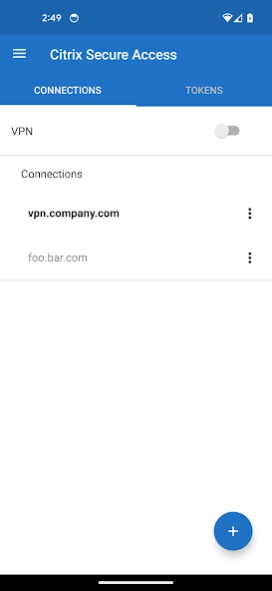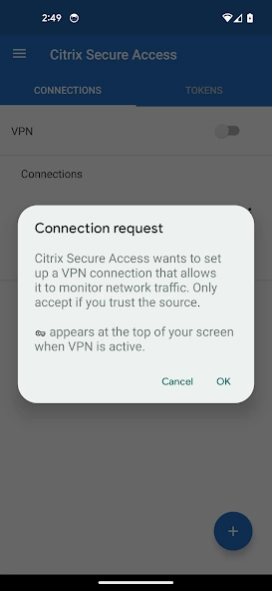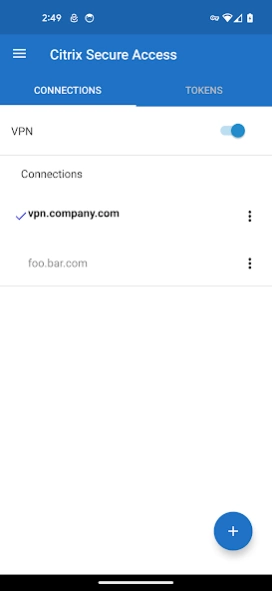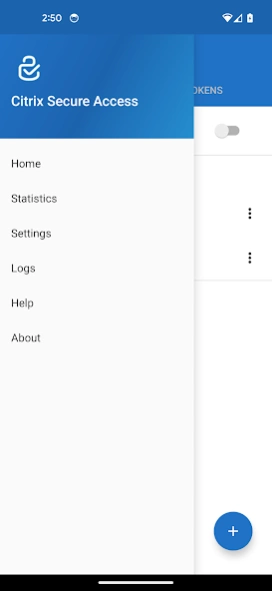Version History
Here you can find the changelog of Citrix Secure Access since it was posted on our website on 2016-12-25.
The latest version is and it was updated on soft112.com on 22 April, 2024.
See below the changes in each version:
version N/A
posted on 2023-12-15
- Citrix SSO app is now called Citrix Secure Access app
- Support for transfer logon in Always-On VPN mode
- App updates to target Android 13
- Fixes a crash while copying TOTP token
- Misc. performance and stability improvements
NOTE: MDM admins are advised to allow POST_NOTIFICATIONS permission
For documentation about new features, see What's new in Citrix SSO for Android release notes at https://docs.citrix.com/en-us/citrix-gateway/citrix-gateway-clients/citrix-sso-release-notes-android.html
version N/A
posted on 2023-10-10
- This release improves overall performance and stability.
1. Added QUERY_ALL_PACKAGES permission (required for per-app VPN auto restart on new app install).
2. Fixed an issue where Citrix SSO might fail to tunnel the traffic to some resources when some domains or IP addresses are blackholed.
For documentation about new features, see What's new in Citrix SSO for Android release notes at https://docs.citrix.com/en-us/citrix-gateway/citrix-gateway-clients/citrix-sso-release-notes-android.html
version N/A
posted on 2023-10-10
- This release improves overall performance and stability.
1. Citrix SSO now prompt you to reauthenticate with NetScaler Gateway when a VPN connection is lost. For Always-On VPN, the connection is automatically re-established.
2. Android 14 is now supported.
For documentation about new features, see What's new in Citrix SSO for Android release notes at https://docs.citrix.com/en-us/citrix-gateway/citrix-gateway-clients/citrix-sso-release-notes-android.html
version N/A
posted on 2023-08-30
- This release improves overall performance and stability.
For documentation about new features, see What's new in Citrix SSO for Android release notes at https://docs.citrix.com/en-us/citrix-gateway/citrix-gateway-clients/citrix-sso-release-notes-android.html
NOTE:
1. Update target SDK to Android 12.
2. Intune NAC check may require Citrix Gateway and Intune configuration update. Please refer to https://support.citrix.com/article/CTX331615 for more details.
version N/A
posted on 2022-05-04
- This release improves overall performance and stability.
For documentation about new features, see What's new in Citrix SSO for Android release notes at https://docs.citrix.com/en-us/citrix-gateway/citrix-gateway-clients/citrix-sso-release-notes-android.html
NOTE:
1. Citrix SSO now enforces stricter hostname verification.
version N/A
posted on 2021-10-20
- This release improves overall performance and stability.
For documentation about new features, see What's new in Citrix SSO for Android release notes at https://docs.citrix.com/en-us/citrix-gateway/citrix-gateway-clients/citrix-sso-release-notes-android.html
NOTE:
1. This release supports only devices running Android 7.0 or higher.
2. Citrix SSO now enforces stricter hostname verification.
version N/A
posted on 2021-08-11
- FQDN based split tunnel tech preview
- This release improves overall performance and stability.
For documentation about new features, see What's new in Citrix SSO for Android release notes at https://docs.citrix.com/en-us/citrix-gateway/citrix-gateway-clients/citrix-sso-release-notes-android.html
NOTE:
1. This release supports only devices running Android 7.0 or higher.
2. Citrix SSO now enforces stricter hostname verification.
version N/A
posted on 2021-01-14
- Fix X-Citrix-Gateway header in classic auth
- This release improves overall performance and stability.
For documentation about new features, see What's new in Citrix SSO for Android release notes at https://docs.citrix.com/en-us/citrix-gateway/citrix-gateway-clients/citrix-sso-for-android-devices.html
NOTE:
1. This release supports only devices running Android 7.0 or higher.
2. Citrix SSO now enforces stricter hostname verification.
version N/A
posted on 2020-12-07
- Fixes auth failure in some cases
- This release improves overall performance and stability.
For documentation about new features, see What's new in Citrix SSO for Android release notes at https://docs.citrix.com/en-us/citrix-gateway/citrix-gateway-clients/citrix-sso-for-android-devices.html
NOTE:
1. This release supports only devices running Android 7.0 or higher. 2.3.19 was the last release for Android 6.0 and earlier devices.
2. Citrix SSO now enforces stricter hostname verification.
version N/A
posted on 2020-11-14
- This release improves overall performance and stability.
For documentation about new features, see What's new in Citrix SSO for Android release notes at https://docs.citrix.com/en-us/citrix-gateway/citrix-gateway-clients/citrix-sso-for-android-devices.html
NOTE: This release supports only devices running Android 7.0 or higher. 2.3.19 was the last release for Android 6.0 and earlier devices.
version N/A
posted on 2020-07-23
- This release improves overall performance and stability.
For documentation about new features, see What's new in Citrix SSO for Android release notes at https://docs.citrix.com/en-us/citrix-gateway/citrix-gateway-clients/citrix-sso-for-android-devices.html
- Fixes a crash when displaying incorrectly saved TOTP token data.
NOTE: This release supports only devices running Android 7.0 or higher. 2.3.19 was the last release for Android 6.0 and earlier devices.
version N/A
posted on 2020-07-01
- This release improves overall performance and stability.
For documentation about new features, see What's new in Citrix SSO for Android release notes at https://docs.citrix.com/en-us/citrix-gateway/citrix-gateway-clients/citrix-sso-for-android-devices.html
NOTE: 2.3.19 is the last release for Android 6.0 and earlier devices.
version N/A
posted on 2020-06-19
- This release improves overall performance and stability.
For documentation about new features, see What's new in Citrix SSO for Android release notes at https://docs.citrix.com/en-us/citrix-gateway/citrix-gateway-clients/citrix-sso-for-android-devices.html
version N/A
posted on 2020-05-27
Support for Citrix Gateway certificate pinning in managed configuration
- Bug fixes
* App might crash after disconnecting from VPN
- Known Issues
* Sometimes the app will not update connection status. In this case close the Citrix SSO app from task manager and open again to refresh connection state.
version N/A
posted on 2020-05-05
Support for Citrix Gateway certificate pinning in managed configuration
- Bug fixes
* Citrix SSO might crash sometimes when editing a VPN profile.
* App might crash after disconnecting from VPN
* Always-On VPN detection
- Known Issues
* Sometimes the app will not update connection status. In this case close the Citrix SSO app from task manager and open again to refresh connection state.
version N/A
posted on 2020-05-01
Automatically restart VPN session when a per-app VPN app is installed.
- Bug fixes
* Sometimes app will crash when adding VPN profile or Token.
- Known Issues
* Sometimes the app will not update connection status. In this case close the Citrix SSO app from recent apps and open again to refresh connection state.
version N/A
posted on 2020-02-05
Support for native app SSO with Citrix Workspace app.
- Bug fixes
* Resolve gateway IP only once.
- Known Issues
* Sometimes the app will not update connection status. In this case close the Citrix SSO app from task manager and open again to refresh connection state.
version N/A
posted on 2019-12-16
- Bug fixes
* Citrix SSO might crash when saving a VPN profile.
- Known Issues
* Sometimes the app will not update connection status. In this case close the Citrix SSO app from task manager and open again to refresh connection state.
version N/A
posted on 2019-12-12
- Bug fixes
* Allow VPN when there are IPv6 only local DNS servers.
* Managed VPN profiles are not processed in Device Owner mode.
* Sometimes disableUserProfiles setting does not take effect immediately.
* Citrix SSO might crash when saving a VPN profile.
- Known Issues
* Sometimes the app will not update connection status. In this case close the Citrix SSO app from task manager and open again to refresh connection state.
version N/A
posted on 2019-10-23
- Bug fixes
* VPN will not be established when there are only IPv6 DNS servers on local network.
* Sometimes VPN is not re-established when device switches network or comes out of doze mode.
- Known Issues
* Sometimes the app will not show the VPN is connected when Always-On VPN is configured for first time. In this case close the Citrix SSO app from task manager and open again, it should refresh connection state.
version N/A
posted on 2019-10-03
- Bug fixes
* Sometimes secure connection is not re-established when device switches network or comes out of doze mode.
- Known Issues
* Sometimes the app will not show the gateway is connected when Always-On is configured for first time. In this case close the Citrix SSO app from task manager and open again, it should refresh connection state.
version N/A
posted on 2019-09-06
- Bug fixes
- Known Issues
* Sometimes the app will not show the VPN is connected when Always-On VPN is configured for first time. In this case close the Citrix SSO app from task manager and open again, it should refresh connection state.
version 1.0.21
posted on 2015-06-30
NetScaler Gateway VPN enables secure access to business-critical applications, virtual desktops, and corporate data from anywhere at any time, providing an optimal user experience with Citrix NetScaler Gateway.